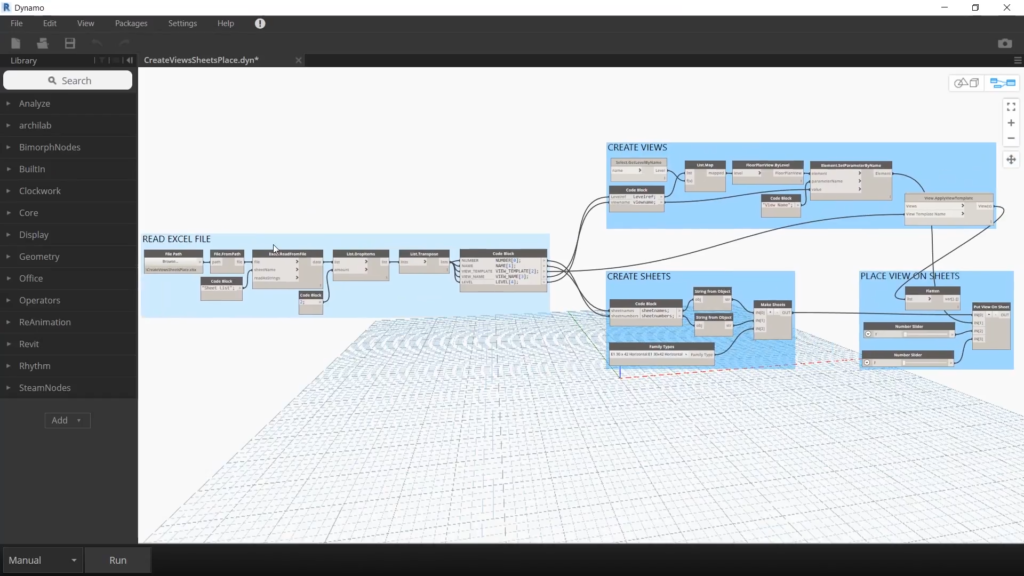Create views and sheets is a Dynamo script that enables you to quickly create views and sheets from an Excel file, and then place new views on the sheets. As a prerequisite, you need to install SteamNodes and archi-lab packages. Also you need to prepare an Excel file with Sheet List that includes five columns: Number, Name, View Template, View Name, and Level.
The scripts consists of four parts: Read Excel file, Create Views, Create Sheets, and Place Views on Sheets. The custom Python scripts are used to create sheets and place views on sheets. The script creates five lists from data extracted from the five columns of the Excel file. Two of these lists – View Name and Level – are used to create the views with the in-built node FloorPlanView.ByLevel. Sheet Names and Numbers lists are used to create sheets with the custom Python node. Finally, the newly created Views and Sheets are taken to the last step where the Views are placed on the Sheets with custom Python node. You can set X and Y coordinates for position where you want the viewports to be placed.