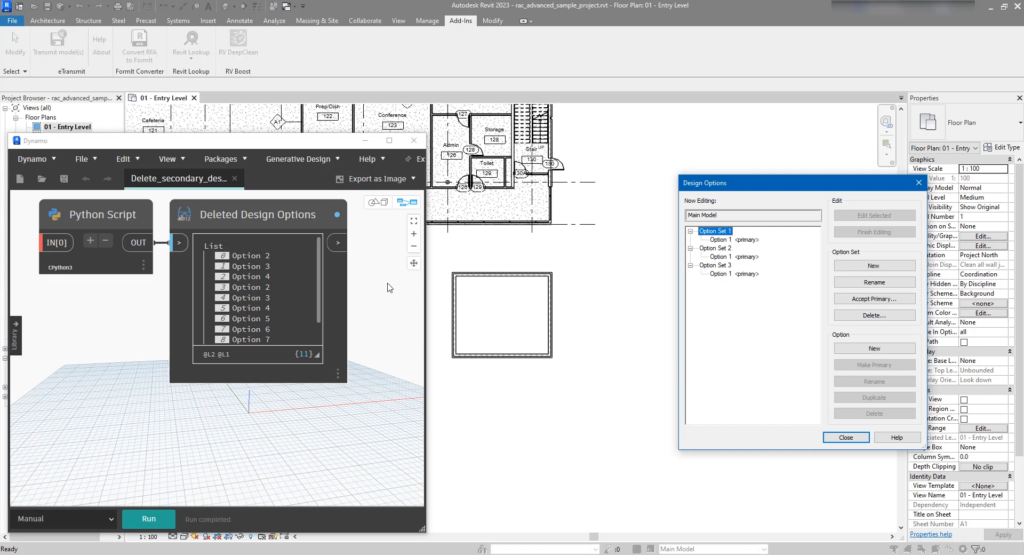- File size:
- 3 KB
- Date added:
- Aug 12, 2022
- Licence:
- Free
- Runs on:
- Dynamo 2.0 and above
Purge Secondary Design Options and Their Elements is a Dynamo script to quickly delete all Revit elements on non-primary design options. It will also purge all the secondary design options to make sure only primary ones remain in your model. Usually the unused design options (with lots of old elements in them) is the main reason why a Revit model become so big and slow to work with. This script can significantly reduce your Revit file size. You can also delete secondary design options manually but it may take a lot of time.
If you look for a way to reduce the model file size, it might not be enough to delete elements on non-primary design options because there are many different things in a model that need to be cleaned up to reduce the file size. For this purpose you can use the Revit add-in called RV DeepClean. This add-in was developed by RV Boost, the creator of this free Dynamo script.