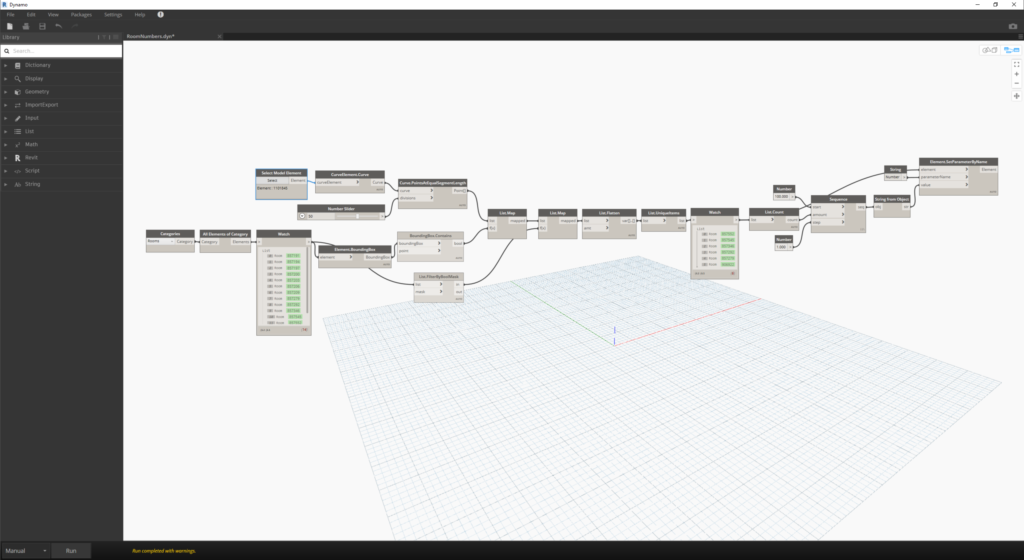Renumber rooms in Revit is a Dynamo script that allows you to automatically customize room numbers in your floor plans. As the prerequisite, you need to draw a spline (model line) going through rooms that you want to renumber. The direction of the spline defines room numbering order. The start of the spline should be in the first room and the end of the spline should be in the last room.
When you open the script you need to specify a spline, number of spline segments, starting number and step (increment), and parameter name (usually “Number”).
At first select a spline with the “Select Model Element” node, and the script will divide it into equal segments and create points. There is a slider you can use to specify the number of segments – all rooms should contain at least one point of the segment, otherwise the script will not take it into account in the renumbering process. The second group of nodes selects all the rooms in the project and creates a bounding box around them. Note: if “Geometry.BoundingBox” node doesn’t work try with the “Element.BoundingBox” node. The third group of nodes includes List.Map nodes that flattens multiple points in the rooms into one point per room. The last group of nodes includes the “Sequence” node with a starting number and an increment; the “String from Object” node that converts the list of numbers into the list of strings; and finally the “Element.SetParameterByName” node that renumbers rooms by filling up the “Number” parameter in Revit.