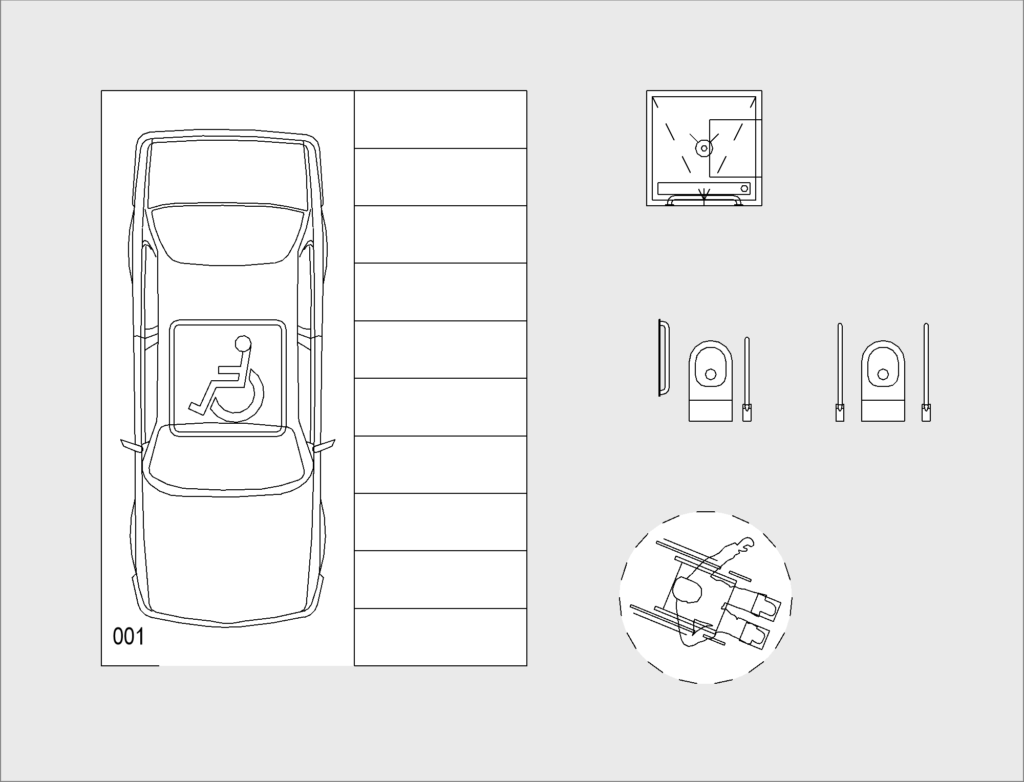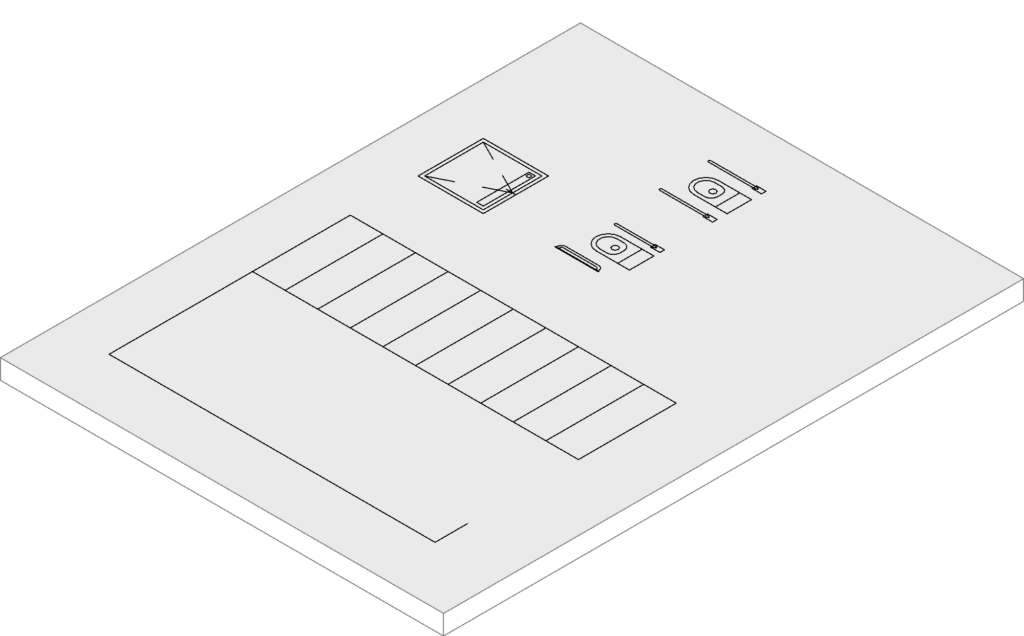- File size:
- 2 MB
- Date added:
- Mar 13, 2024
- Licence:
- Paid, Terms of Service
- Runs on:
- Revit 2020 (and above)
The Accessible Collection is a set of 5 lightweight parametric 2D families designed for your Revit projects, focusing on accessibility. It includes accessible parking space, accessible shower, accessible toilet, and accessible radius symbol. These families are specifically designed to meet the standards and considerations necessary to create spaces that are inclusive and accommodating to individuals with disabilities.
Content
The collection includes families representing typical accessible objects and symbols found in residential and commercial spaces.
The families included:
- Parking space: Accessible
- Bathroom shower: Accessible
- Restroom toilet: Accessible – Option 1
- Restroom toilet: Accessible – Option 2
- Symbol: Accessible radius
Level of model detail: LOD200.
Model category: Parking, Furniture, Detail Items.
Workflow:
- Load family. Download family and load it to your Revit project.
- Place family. Choose desired level to serve as the host.
- Instance parameters. Set the instance parameters, including “Level”, “Offset from Host”, and specific instance parameters provided by each family in the collection.
- Type parameters. Click “Edit Type” to change type parameters (for example size) and create new family types.
- Visibility/Graphics. Check out visibility for subcategories of Parking, and Furniture (VG > Model Categories). You may want to change visibility for Parking Gray and Hidden Lines.
- Terms of use: It’s forbidden to further distribute the purchased Revit families. Please read Terms of Service.