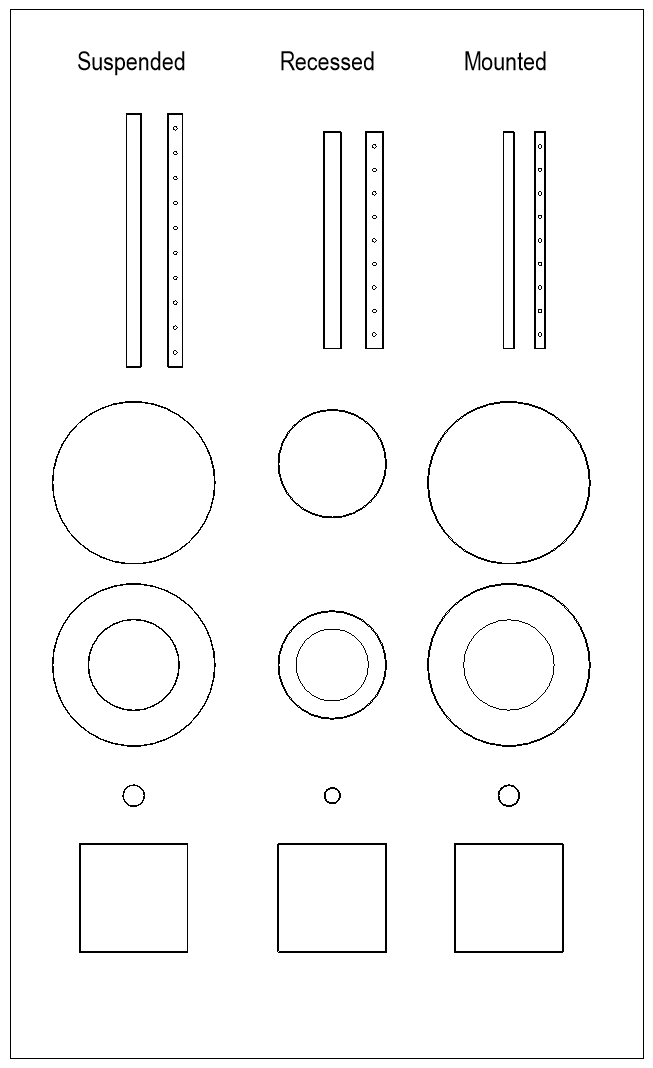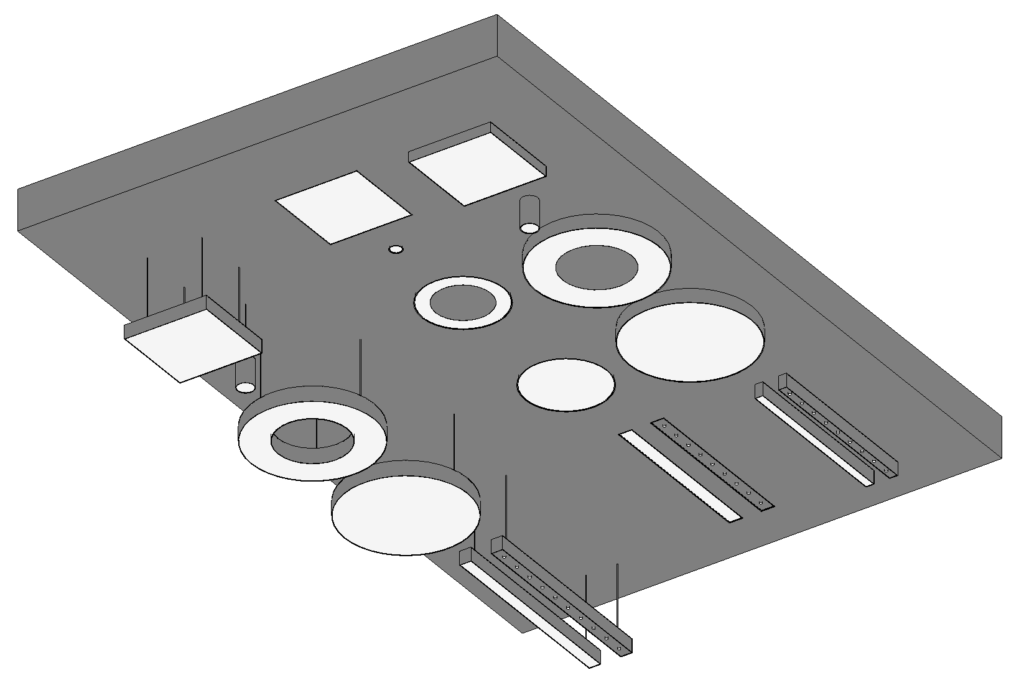- File size:
- 6 MB
- Date added:
- Feb 26, 2024
- Licence:
- Paid, Terms of Service
- Runs on:
- Revit 2020 and up
Luminaire lighting is a collection of 18 lightweight lighting fixture families, of different types and shapes, for your Revit projects. It includes suspended, recessed, and mounted luminaires. You can choose between different shapes and set sizes according to your needs. The families are face-based instead of ceiling-based. This prevents components to change location when you edit the host ceiling.
Content
The collection includes families representing typical lighting fixture of all types (suspended, recessed, and mounted luminaires).
The families included:
- Suspended luminaire
- Suspended luminaire – multispot
- Suspended luminaire – circular
- Suspended luminaire – circular – ring
- Suspended luminaire – circular – spot
- Suspended luminaire – rectangular
- Recessed luminaire
- Recessed luminaire – multispot
- Recessed luminaire – circular
- Recessed luminaire – circular – ring
- Recessed luminaire – circular – spot
- Recessed luminaire – rectangular
- Mounted luminaire
- Mounted luminaire – multispot
- Mounted luminaire – circular
- Mounted luminaire – circular – ring
- Mounted luminaire – circular – spot
- Mounted luminaire – rectangular
Level of model detail: LOD200.
Model category: Lighting Fixtures.
Workflow:
- Load family. Download family and load it to your Revit project.
- Placement options. Choose between two placement options: “Place on Face” or “Place on Work Plane”.
- Instance parameters. Check two instance parameters: “Elevation From Level” (or “Offset from Host”) and “Suspension Height” (at suspended lighting fixtures).
- Type parameters. Click “Edit Type” to change type parameters (for example size and materials) and create new family types.
- Visibility/Graphics. Check out visibility for subcategories of Lighting Fixtures (VG > Model Categories). You may want to change visibility for Light Source and Hidden Lines.
- Terms of use: It’s forbidden to further distribute the purchased Revit families. Please read Terms of Service.