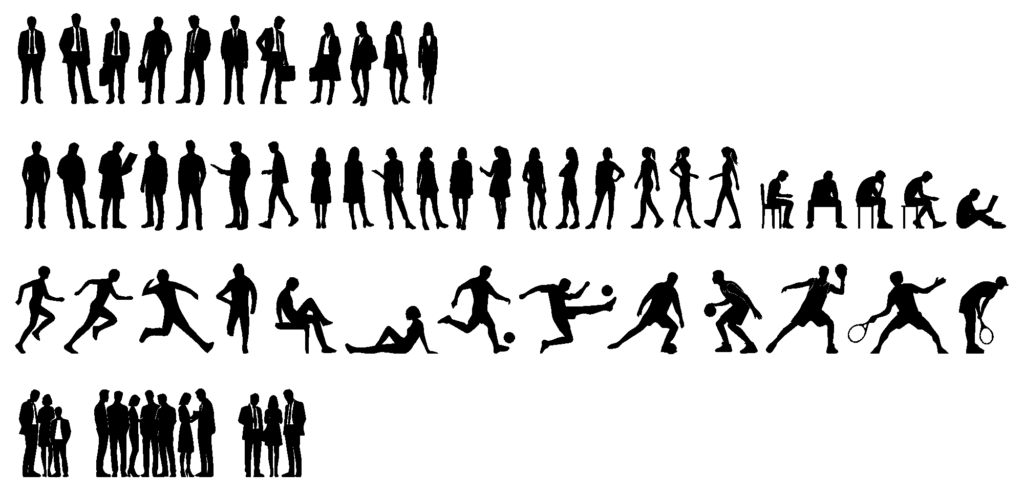- File size:
- 2 MB
- Date added:
- Sep 19, 2024
- Licence:
- Paid, Terms of Service
- Runs on:
- Revit 2020 (and above)
Revit Families – People 2D Silhouettes is a Detail Items family that includes a collection of 51 2D people silhouettes in elevation view. These silhouettes represent various styles, including business, casual, and sport, featuring both men and women in standing, walking, and sitting positions.
Content
The People 2D Silhouettes collection includes one Detail Items family and 51 nested families. Each silhouette is a separate family nested into a parent family, allowing you to control visibility using family types in the parent family. Nested families are preferred over Yes/No parameters due to better performance and simplified editing and family management.
The silhouettes included:
Business
- 2D People Silhouette – Business – Man (7 families)
- 2D People Silhouette – Business – Woman (4 families)
Casual
- 2D People Silhouette – Casual – Man (7 families)
- 2D People Silhouette – Casual – Woman (12 families)
- 2D People Silhouette – Casual – Sitting (5 families)
Sport
- 2D People Silhouette – Sport – Athletics (6 families)
- 2D People Silhouette – Sport – Football (6 families)
- 2D People Silhouette – Sport – Basketball (6 families)
- 2D People Silhouette – Sport – Tennis(6 families)
Group
- 2D People Silhouette – Group (3 families)
Model category: Detail Items.
Workflow:
- Load family. Download family and load it to your Revit project.
- Place family. Open a section or elevation view and place the family.
- Type Selector. Use the Type Selector to choose the appropriate silhouette.
- Instance/Type parameters. The family includes standard Revit instance and type parameters.
- Terms of use: It’s forbidden to further distribute the purchased Revit families. Please read Terms of Service.