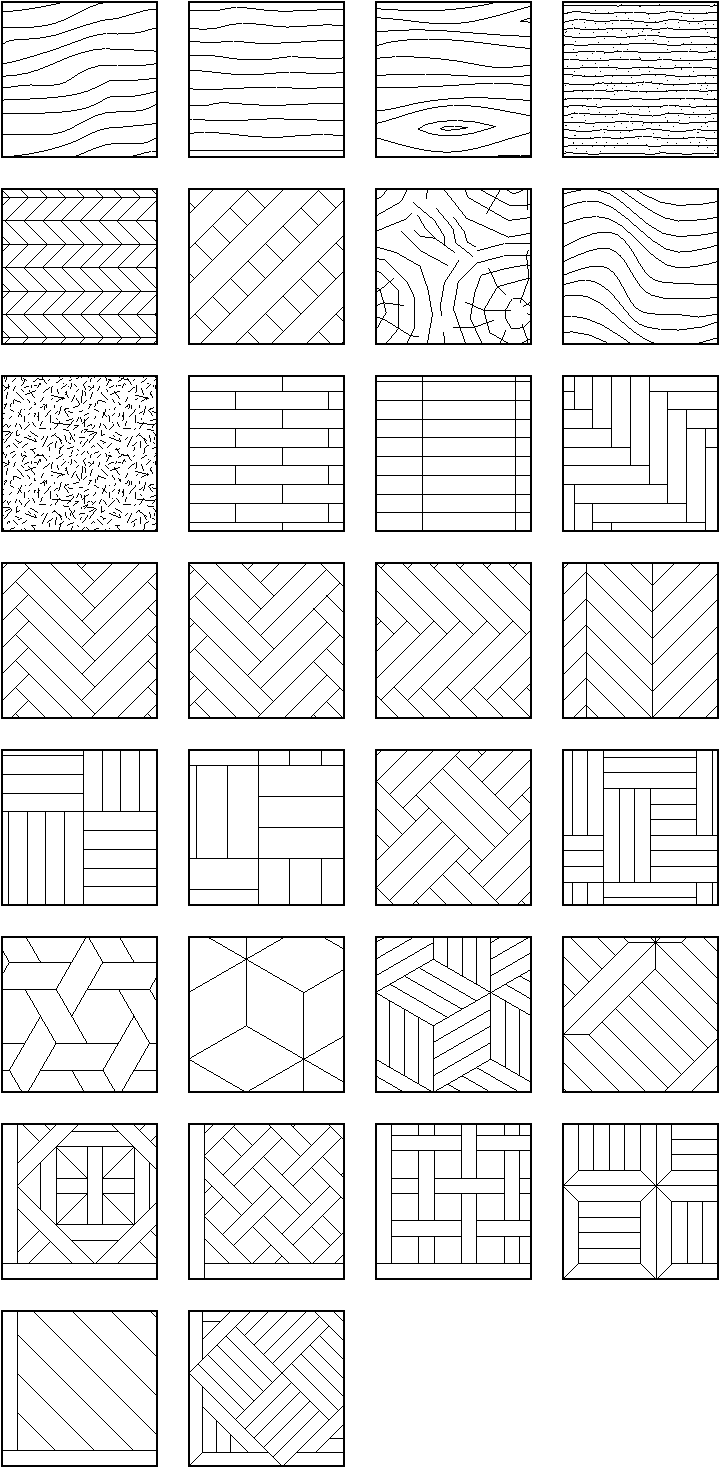- File size:
- 2 MB
- Date added:
- Feb 26, 2024
- Licence:
- Paid, Terms of Service
- Runs on:
- Revit 2020 and up
Revit fill patterns – Wood is a collection of 30 wood drafting and model patterns that you can use in your Revit projects. Fill patterns, also known as hatch patterns, are grouped by unit system – imperial and metric. You can find the commonly used shapes. Also you can easily customize fill patterns using the pyRevit add-on to tailor them to your specific project needs.
Content
The Wood hatch collection includes two Revit projects (RVT files) – imperial and metric, with fill patterns and corresponding filled regions. Also it includes the editable hatch lines.
The fill patterns included:
Imperial
- Wood – Hardwood
- Wood – Finewood
- Wood – Finish face
- Wood – Hardboard
- Wood – Plywood
- Wood – Lattice
- Wood – Logend
- Wood – Wavy grain
- Wood – OSB
- Wood – Parquet 2×12″ – Brick
- Wood – Parquet 2×12″ – Stack
- Wood – Parquet – Herringbone 2×12″ – Straight
- Wood – Parquet – Herringbone 2×12″ – Vertical
- Wood – Parquet – Double Herringbone 2×12″ – Vertical
- Wood – Parquet – Herringbone 2×12″ – Diagonal
- Wood – Parquet – Chevron 45 Degree 2×12″
- Wood – Parquet – Checkerboard 2×12″
- Wood – Parquet – Checkerboard 4×12″
- Wood – Parquet – Basket Weave 3×12″
- Wood – Parquet – Hadon Hall 2×12″
- Wood – Parquet – Hexagon Weave 4×8″
- Wood – Parquet – Hexagon 14 1/2″
- Wood – Parquet – Rhombs 14 1/2″
- Wood – Parquet – Saxony 2.4×12″
- Wood – Parquet Panel – Bordeaux 24×24″
- Wood – Parquet Panel – Versailles 24×24″
- Wood – Parquet Panel – Chantilly 24×24″
- Wood – Parquet Panel – Monticello 24×24″
- Wood – Parquet Panel – Louvre 24×24″
- Wood – Parquet Panel – Chaucer 24×24″
Metric
- Wood – Hardwood
- Wood – Finewood
- Wood – Finish face
- Wood – Hardboard
- Wood – Plywood
- Wood – Lattice
- Wood – Logend
- Wood – Wavy grain
- Wood – OSB
- Wood – Parquet 300x60mm – Brick
- Wood – Parquet 300x60mm – Stack
- Wood – Parquet – Herringbone 300x60mm – Straight
- Wood – Parquet – Herringbone 300x60mm – Vertical
- Wood – Parquet – Double Herringbone 300x60mm – Vertical
- Wood – Parquet – Herringbone 300x60mm – Diagonal
- Wood – Parquet – Chevron 45 Degree 300x60mm
- Wood – Parquet – Checkerboard 300x60mm
- Wood – Parquet – Checkerboard 300x100mm
- Wood – Parquet – Basket Weave 300x60mm
- Wood – Parquet – Hadon Hall 300x50mm
- Wood – Parquet – Hexagon Weave 200x100mm
- Wood – Parquet – Hexagon 370mm
- Wood – Parquet – Rhombs 370mm
- Wood – Parquet – Saxony 300x60mm
- Wood – Parquet Panel – Bordeaux 600x600mm
- Wood – Parquet Panel – Versailles 600x600mm
- Wood – Parquet Panel – Chantilly 600x600mm
- Wood – Parquet Panel – Monticello 600x600mm
- Wood – Parquet Panel – Louvre 600x600mm
- Wood – Parquet Panel – Chaucer 600x600mm
Model category: Detail Items.
Workflow:
- Open Revit project. Download hatch collection and open Revit project (metric or imperial).
- Transfer Project Standards. Open target project in the same Revit session. Go to Manage -> Transfer Project Standards. Select source Revit project from the “Copy from”. Check “Fill Patterns” and optionally “Filled Region Types”.
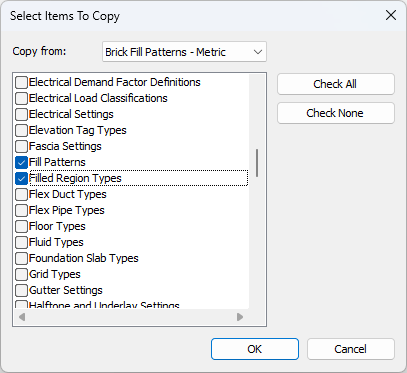
- Use hatches. Create filled region in 2D views, or apply filled patterns to materials to see it in 3D views.
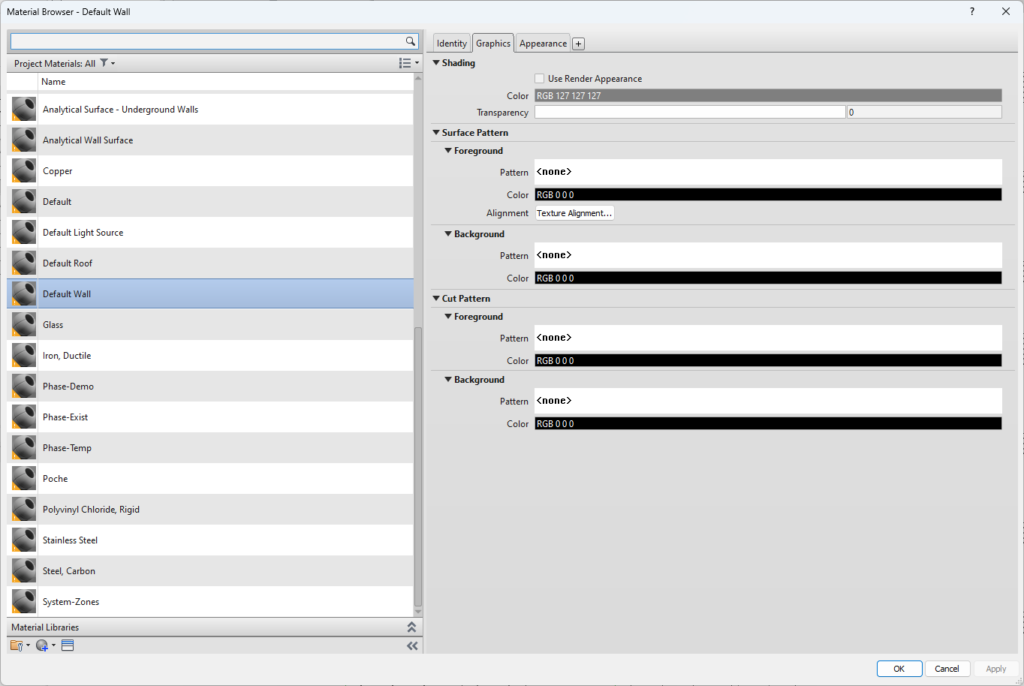
- Edit fill patterns. Additionally, you can install pyRevit add-on to edit fill patterns, then use the “Make Pattern” function to create new fill pattern and filled region.
- Terms of use: It’s forbidden to further distribute the purchased Revit families. Please read Terms of Service.
Gallery
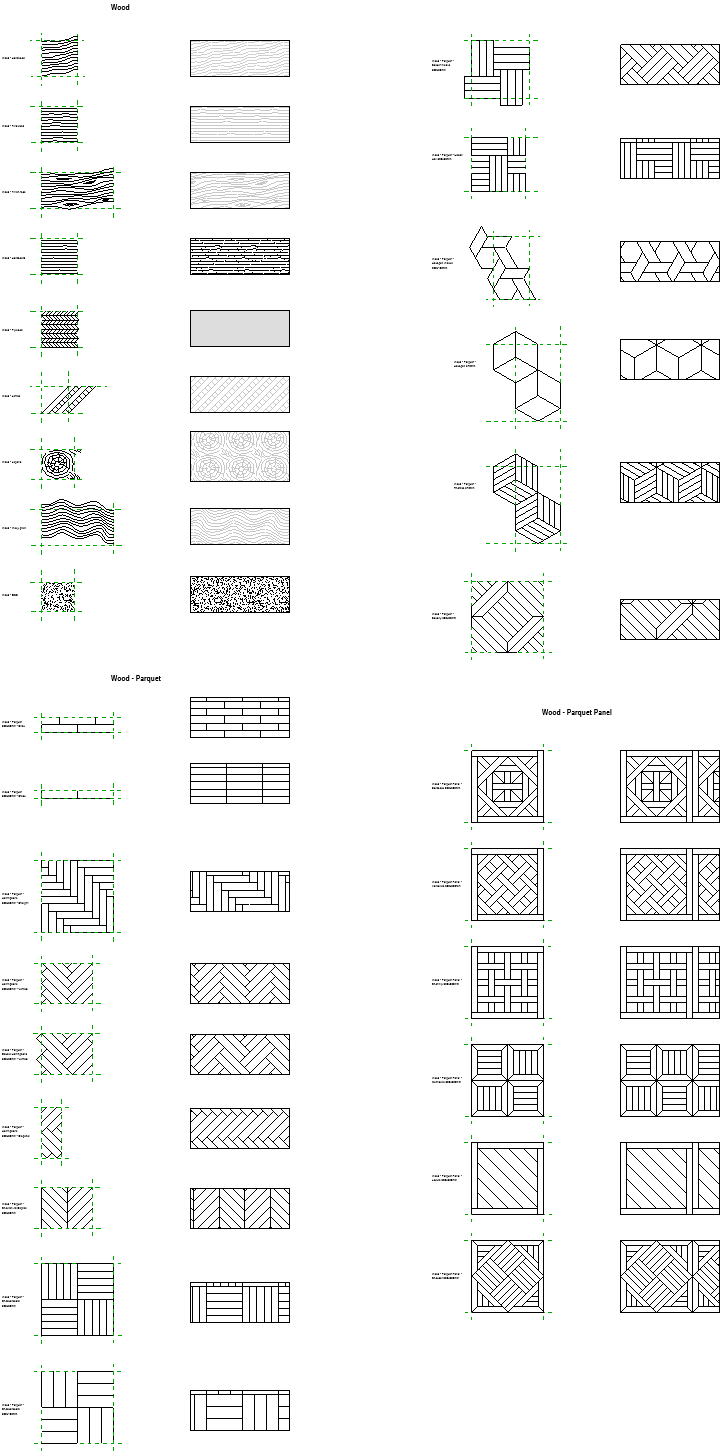
Wood collection: filled regions and editable hatch lines.
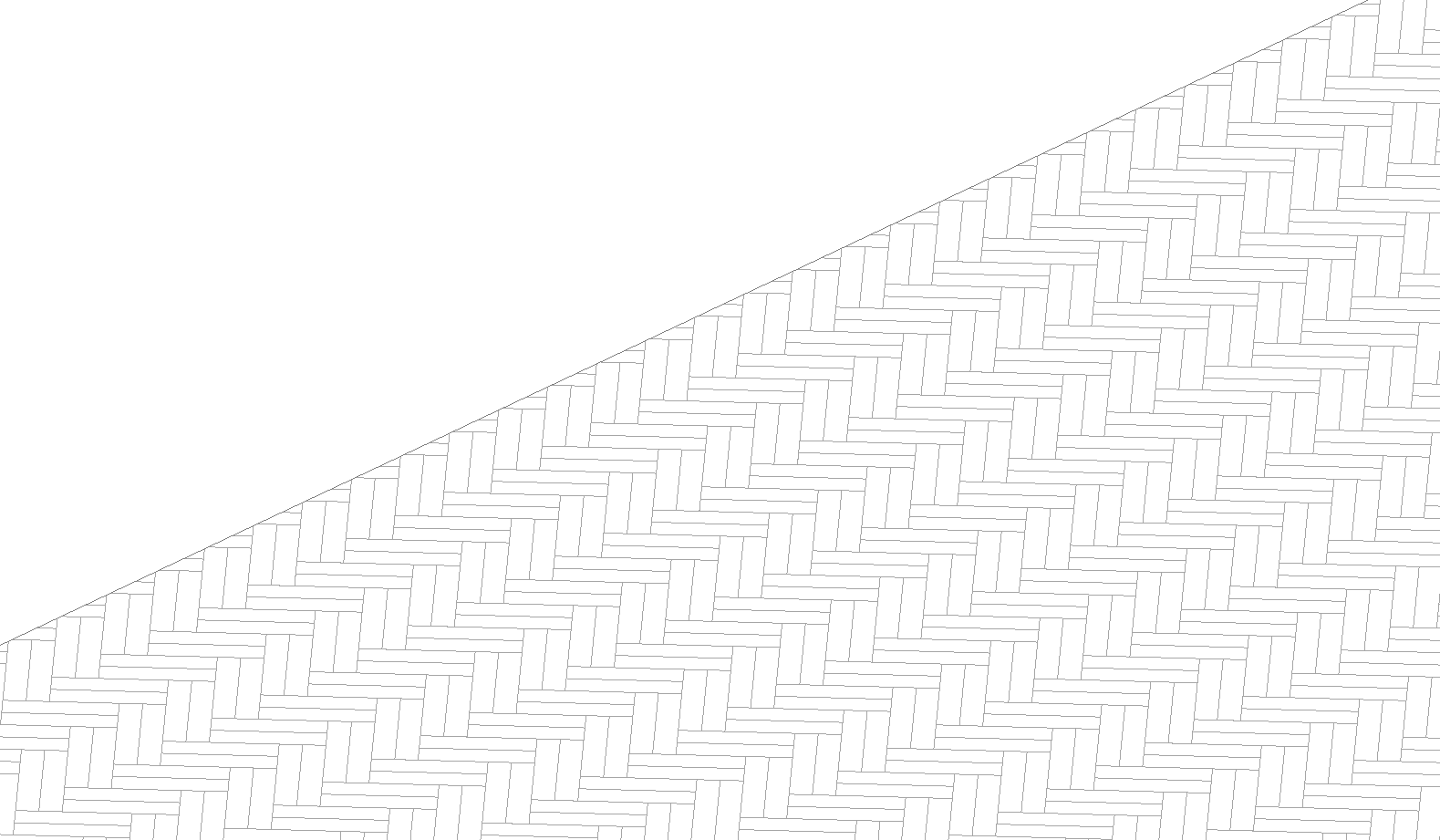
3D view with a fill (hatch) pattern applied to a floor.