- File size:
- 6 MB
- Date added:
- May 27, 2024
- Licence:
- Paid, Terms of Service
- Runs on:
- Revit 2020 and up
Revit fill patterns bundle – Bricks, Pavers & Tiles, Wood collections is comprehensive collection of fill patterns for your Revit projects. The bundle offers customizable fill patterns, ensuring you have the appropriate hatches for any project. Patterns are organized by type and unit system (imperial and metric) and can be easily tailored to your specific needs using the pyRevit add-on. Whether you’re designing wood details, tile layouts, or brick facades, this bundle enables you to achieve professional and precise results. Enhance your Revit projects with this ultimate Revit fill patterns bundle.
Content
The Bundle hatch collection includes six Revit projects (RVT files) – imperial and metric, with fill patterns and corresponding filled regions. Also it includes the editable hatch lines.
Revit fill patterns – Bricks collection:
- Includes 91 bricks and blocks model patterns.
- Organized by brick sizes and bond types.
- Divided by visibility of mortar joints – specified (actual) sizes and nominal sizes.
- Uses the most common mortar joint sizes: 3/8″ for imperial and 10mm for metric.
- Fully customizable with pyRevit add-on.
Revit fill patterns – Pavers & Tiles collection:
- Includes 50 pavers and tiles model patterns.
- Categorized by paver and tile types, and unit system (imperial and metric).
- Features commonly used shapes.
- Fully customizable with pyRevit add-on.
Revit fill patterns – Wood collection:
- Includes 30 wood drafting and model patterns.
- Organized by imperial and metric units.
- Features commonly used shapes.
- Fully customizable with pyRevit add-on.
Model category: Detail Items.
Workflow:
- Open Revit project. Download hatch bundle and open Revit project (metric or imperial).
- Transfer Project Standards. Open target project in the same Revit session. Go to Manage -> Transfer Project Standards. Select source Revit project from the “Copy from”. Check “Fill Patterns” and optionally “Filled Region Types”.
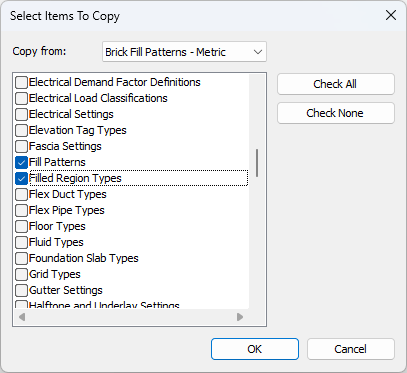
- Use hatches. Create filled region in 2D views, or apply filled patterns to materials to see it in 3D views.
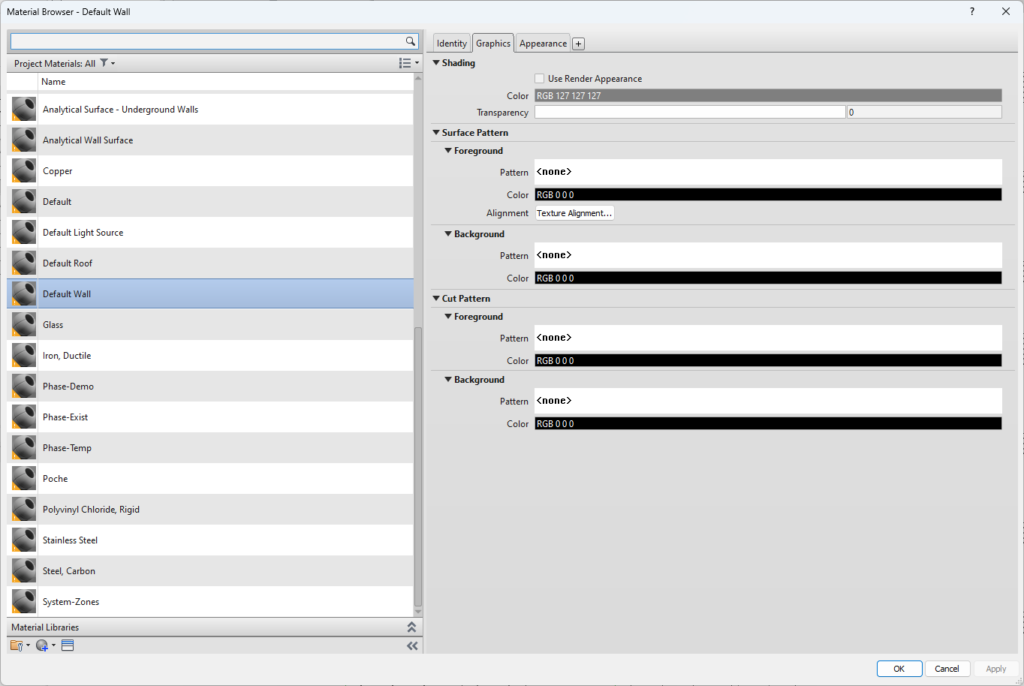
- Edit fill patterns. Additionally, you can install pyRevit add-on to edit fill patterns, then use the “Make Pattern” function to create new fill pattern and filled region.
- Terms of use: It’s forbidden to further distribute the purchased Revit families. Please read Terms of Service.
Gallery
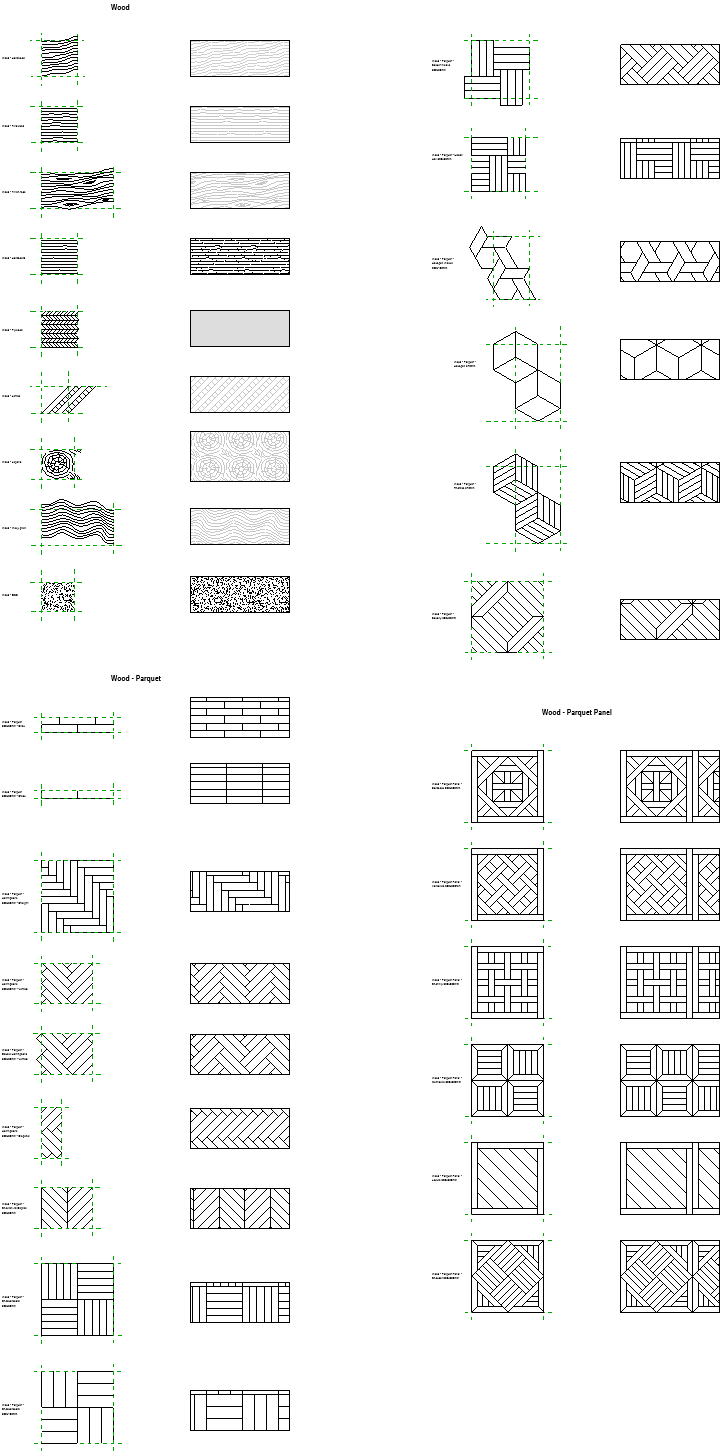
Wood collection: filled regions and editable hatch lines.
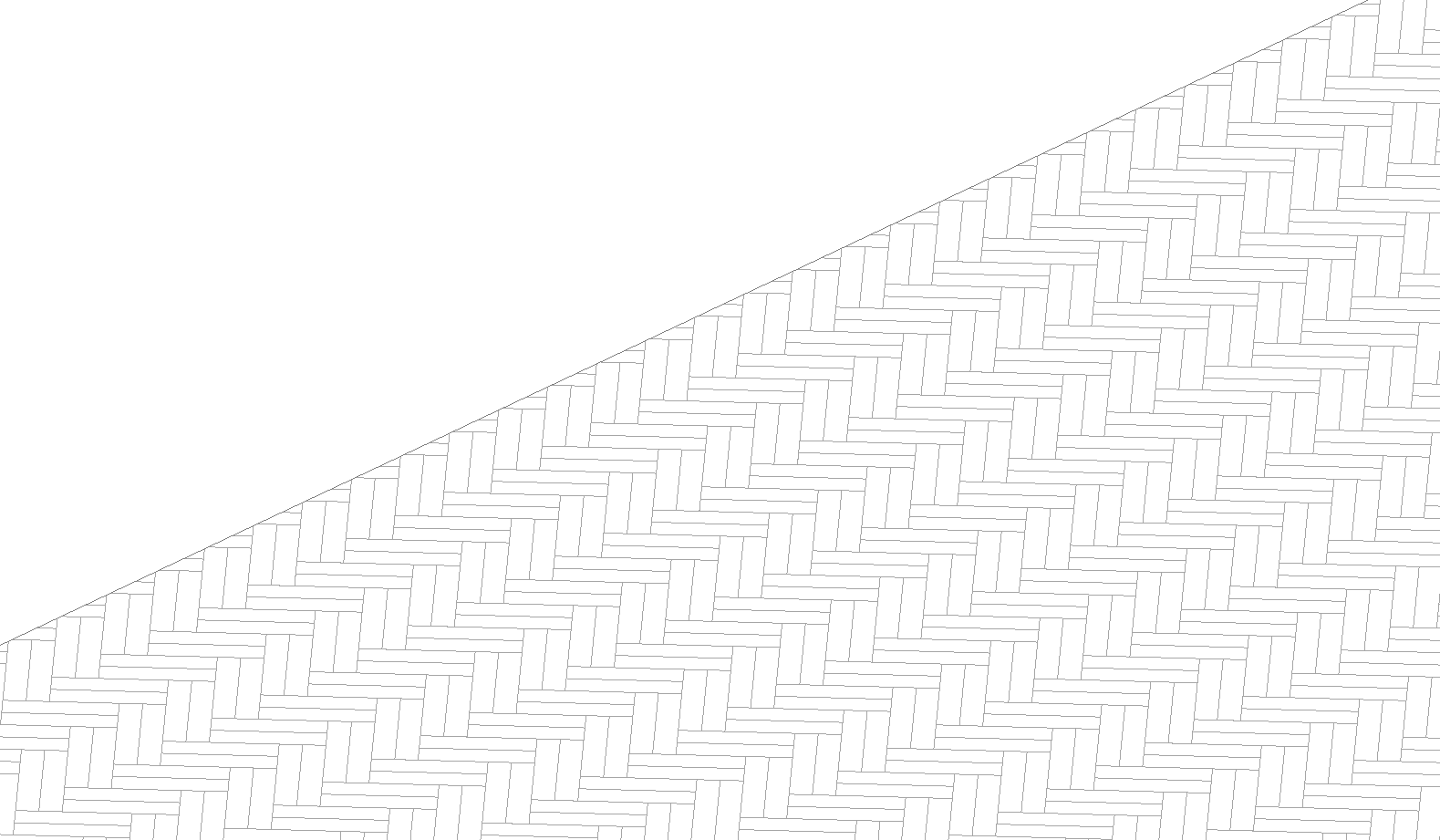
Wood collection: 3D view with a fill (hatch) pattern applied to a floor.