Copy Filters From Selected View is a free Dynamo script (for non-commercial use) that enables you to copy view filters from a specified view to other views. The script is useful when you have a large amount of view filters with a variety of settings, and you want to use these filters across multiple views. The scripts provides an UI (user interface) where you need to provide two inputs: select the view where you have your filters applied (from the drop-down menu), and then select the views to which you want to copy these filters (using the check boxes). After that, click Apply and the new filters will appear to your current view. You can copy filters to the list of selected views even if the View Template is applied. The View Template will not be modified but the filters will be applied.
As a prerequisite, you need to install Clockwork, Data-Shapes, and archi-lab packages.
At first, the script gets all views in the current project. Then it filters views, removes the null views and view templates. Further the script checks if views have filters applied, and builds the user interface (UI). The UI is built with three nodes: DropDown Data (to select the view with filters from the drop-down), Listview Data (to select the views to apply filter graphic overrides), and MultipleInputForm++ node (the main UI to apply view filters). Finally, the script sets view filters with Views.SetFilterOverrides node.
Gallery
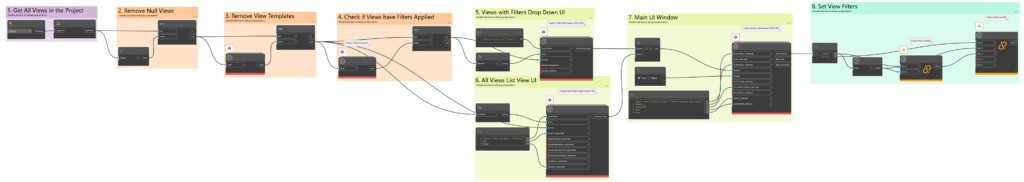
Copy Filters From Selected View in Revit: Dynamo graph.
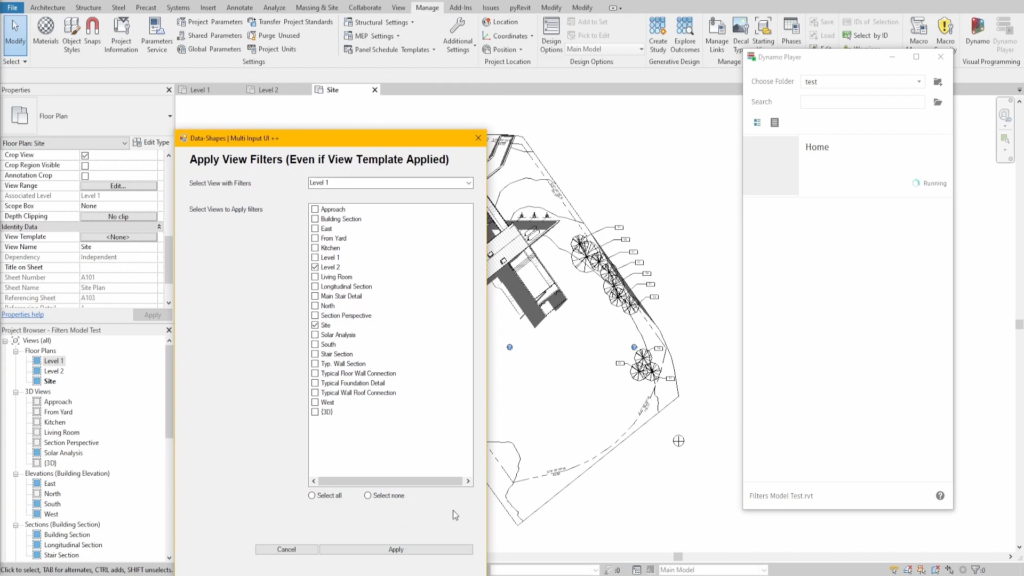
The script displays the UI in Revit. ©O°RI Technology
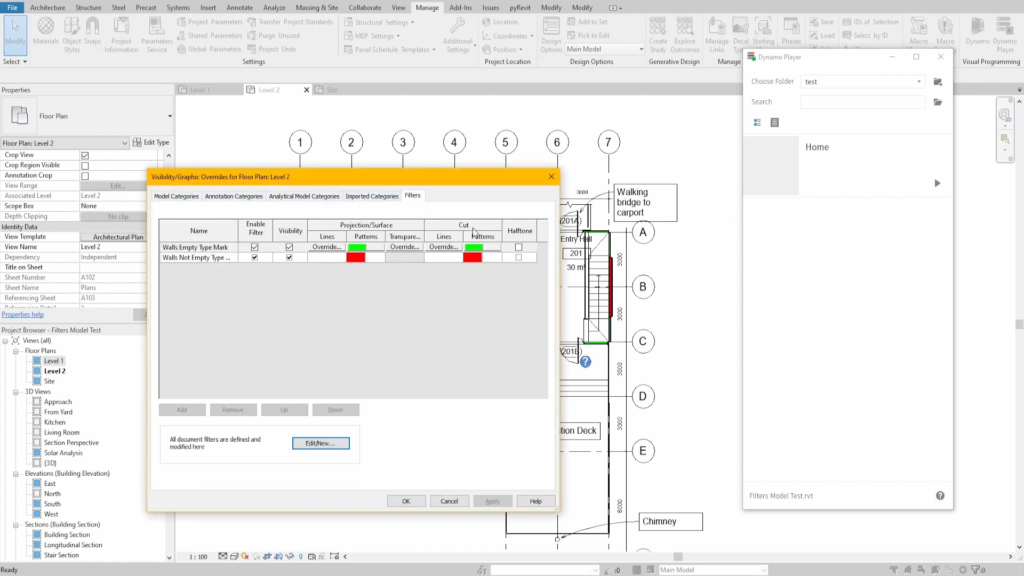
If you have the View Template applied, it will not be modified but the filter graphic overrides will be applied. ©O°RI Technology