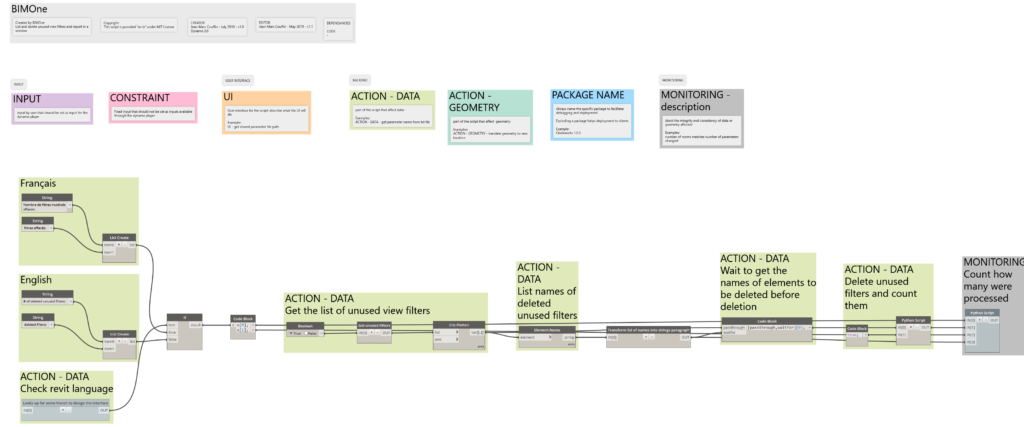Delete unused filters is a Dynamo script that allows you to remove unused view filters from your model. A list of view filters is usually long and you you don’t know which ones are in use. Dynamo can help to test if they are used or not.
In order to download script, follow the download link above. Then right-click on “BIM1_DeleteUnusedFilters.dyn” – “Save link as…”.
Workflow:
- Launch the script.
- A window dialog will report the elements processed.
About BIM One
Virtual construction and technology BIM One Inc. is a firm specialized in project management and technologies implementation related to building information modeling (BIM). They provide BIM consulting and implementation services, technology strategies and custom software solutions: building information management for project owner and project manager; building information modeling for structural, MEPengineers and architects; city information modeling (CIM) for urban planners; BIM infra for civil engineers; VDC for entrepreneurs.
In February 2021, Newforma acquired BIM One, adding more capabilities for architects, engineers, contractors, and owners. With 122,000 users worldwide, Newforma has a key focus on Project Information Management (PIM) for the design and construction industry.