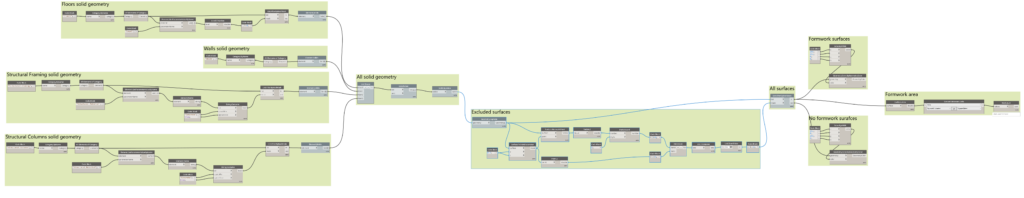Calculate formwork surface area is a free Dynamo script that enables you to make formwork estimation based on your structural Revit model. The script uses specific nodes for solid geometry, geometry explode, FilterByBoolMask node, geometry color, area calculations.
The ElementSolids node takes Revit elements as input (structural elements) and outputs the solid geometry associated with those elements. The GeometryExplode node is used to break down this geometry into its individual components, such as surfaces. Then you can use these extracted surfaces for further analysis, in this case to calculate their area. The FilterByBoolMask node is commonly used to filter a list of elements based on a corresponding boolean mask (a list of True/False values).
Workflow:
- Retrieve elements. Collect the elements for which you want to calculate the formwork surface area. These includes walls, slabs, structural framing, structural columns, and other elements requiring formwork.
- Extract geometry. Extract the geometry of the retrieved elements. Create one solid from all the elements, then break down the solid geometry into its individual surfaces.
- Exclude surfaces. Exclude surfaces that doesn’t require formwork, such as the top surfaces of the slabs.
- Calculate surface area. Calculate the surface area of the extracted geometry. It involves summing up the areas of individual surfaces.