Exclude/include from view template is a Dynamo script that allows you to include or exclude a parameter or a series of parameters from view templates.
Manage what is included or excluded in several view templates. Once you create a project parameter, it is automatically included in every single view template. Do not panic: there is the Dynamo-based solution to exclude this newcomer.
In order to download script, follow the download link above. Then right-click on “BIM1_ExcludeIncludeFromViewTemplate.dyn” – “Save link as…”.
Note:
Revit API, through Dynamo, does not allow the script to process 3D view template.
Workflow:
- Select the view templates you wish to process.
- Select the parameters.
- Choose to include or exclude those parameters from selected view templates.
- A window dialog will report the elements processed.
About BIM One
Virtual construction and technology BIM One Inc. is a firm specialized in project management and technologies implementation related to building information modeling (BIM). They provide BIM consulting and implementation services, technology strategies and custom software solutions: building information management for project owner and project manager; building information modeling for structural, MEPengineers and architects; city information modeling (CIM) for urban planners; BIM infra for civil engineers; VDC for entrepreneurs.
In February 2021, Newforma acquired BIM One, adding more capabilities for architects, engineers, contractors, and owners. With 122,000 users worldwide, Newforma has a key focus on Project Information Management (PIM) for the design and construction industry.
Gallery
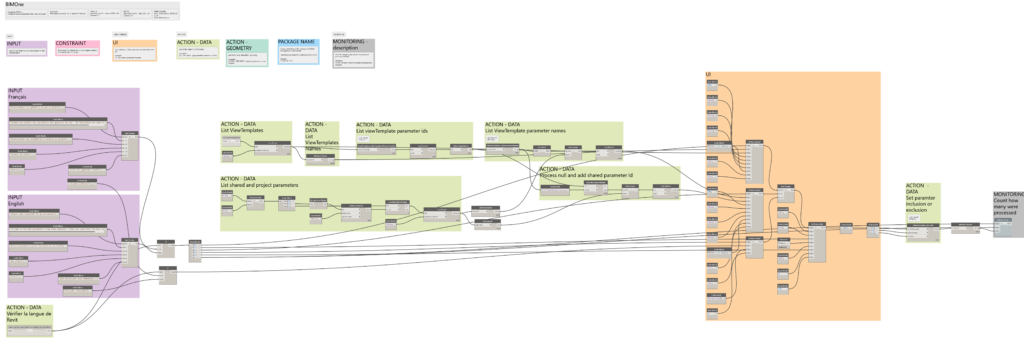
Exclude include from view template – the full script. ©BIM One