MWF Copy and/or Clear Panel ID Values are two Dynamo scripts that allow you to strengthen the relationship between MWF panels and their Revit elements. Those Revit elements include walls (with doors and windows) which influence the design of the MWF panels. It refers to Revit walls panelized using StrucSoft’s MWF software.
About StrucSoft
StrucSoft is a developer of BIM software targeting the AEC and fabrication sectors. StrucSoft’s main product is MWF, the automated framing solution in Revit. At StrucSoft Solutions, they enable members of the AEC community to automate the modelling, clash detection, engineering and manufacturing of their wood or light gaugesteel structures quickly and efficiently, using MWF.
StrucSoft Solutions was founded in 1994 and is headquartered in Dorval, Quebec, Canada.
Gallery
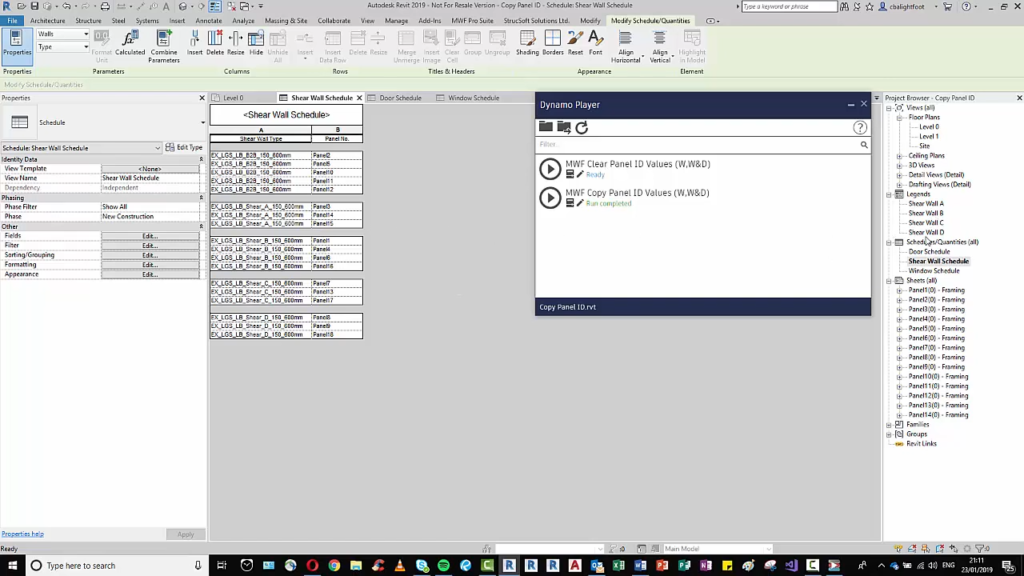
Two scripts are included to copy and clear panel ID values. ©StrucSoft
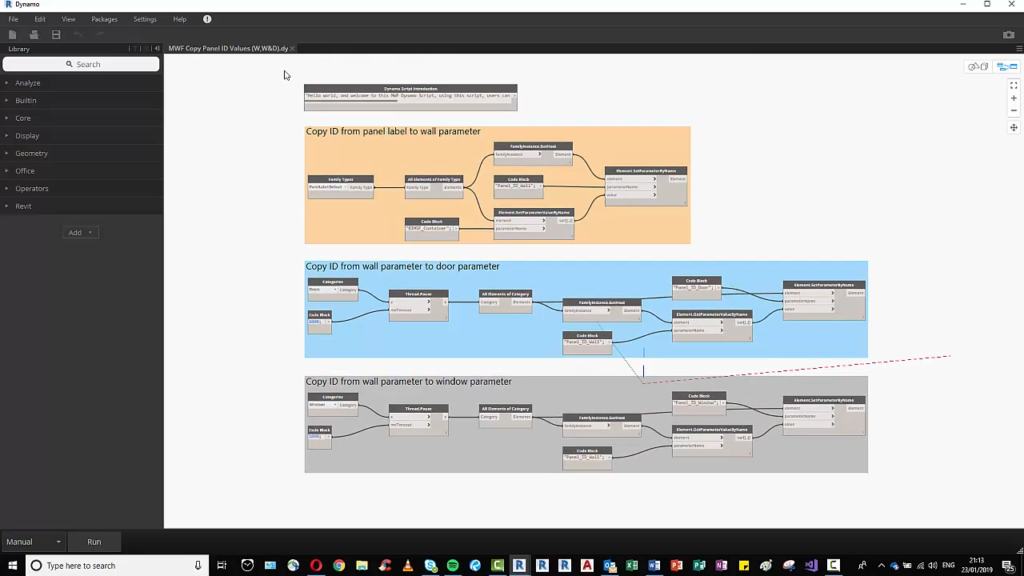
Dynamo graph. ©StrucSoft