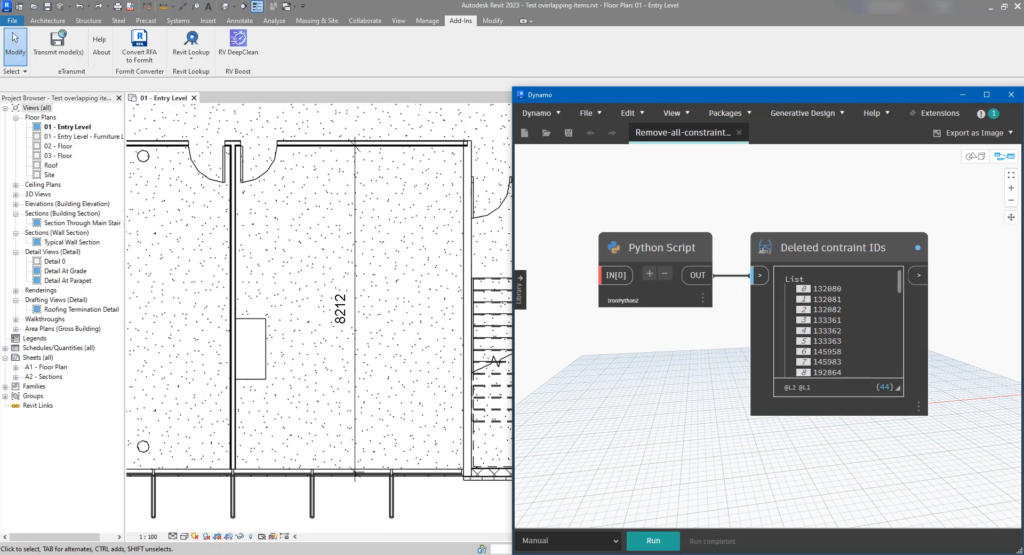- File size:
- 3 KB
- Date added:
- Aug 12, 2022
- Licence:
- Free
- Runs on:
- Dynamo 2.0 and above
Remove All Model Constraints in One Click is a Dynamo script that allows you to quickly remove all constraints from your Revit model. The constraints, if not set up correctly, can prevent you from doing even the most simple things in your Revit model.
This script will unlock all the padlocks attached to dimensions but the dimensions themselves will be kept. By disabling all alignment locks and constraints this way, you can avoid being unable to modify the model in certain ways due to it being overly constrained. Deleting these constraints can also help reduce your Revit model’s file size by making it cleaner and tidier.
If you look for a way to reduce the model file size, it might not be enough to delete all constraints because there are many different things in a model that need to be cleaned up to reduce the file size. For this purpose you can use the Revit add-in called RV DeepClean. This add-in was developed by RV Boost, the creator of this free Dynamo script.